Trading Metrics Table
Positions:
Displays your current market order positions. All Market Checkbox is unchecked by default, showing records only for the current contract market. When checked, table will display records for all contract markets.
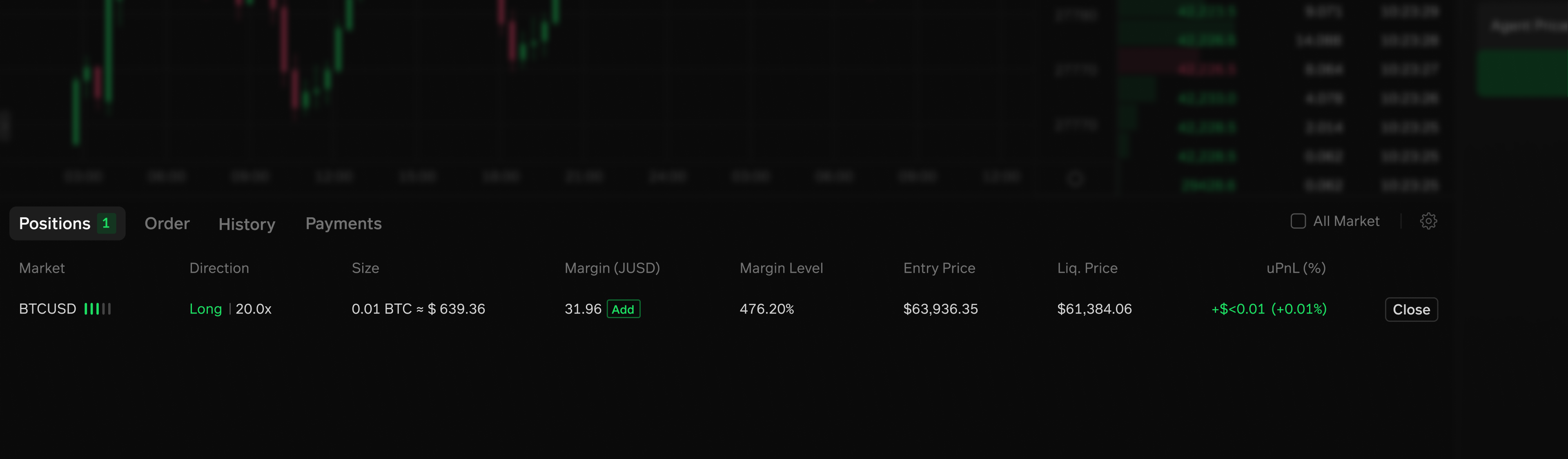
-
Market : correspond to the current chosen market name on the page
-
ADL Indicator : Indicates how close the position is to liquidation.
-
Direction : shows position detail of direction and leverage.
-
Size
-
Margin: Click to adjust margin in the popup window. -
Margin Level : when margin level reaches 100%, position will be processed to forced liquidation.
-
Entry Price : traded price upon market entry.
-
Liquidation Price : position will be liquidated when the price reaches liq. price. calculated based on margin level and MMR (Maintenance Margin Rate).
-
uPnL : unrealized profit and loss of current position.
- uPnL% : unrealized profit and loss compared to margin.
-
Close Position Buttonclick to close the position.
Order:
Displays the status of your limit orders in detail. All Market Checkbox is unchecked by default, showing records only for the current contract market. When checked, table will display records for all contract markets.
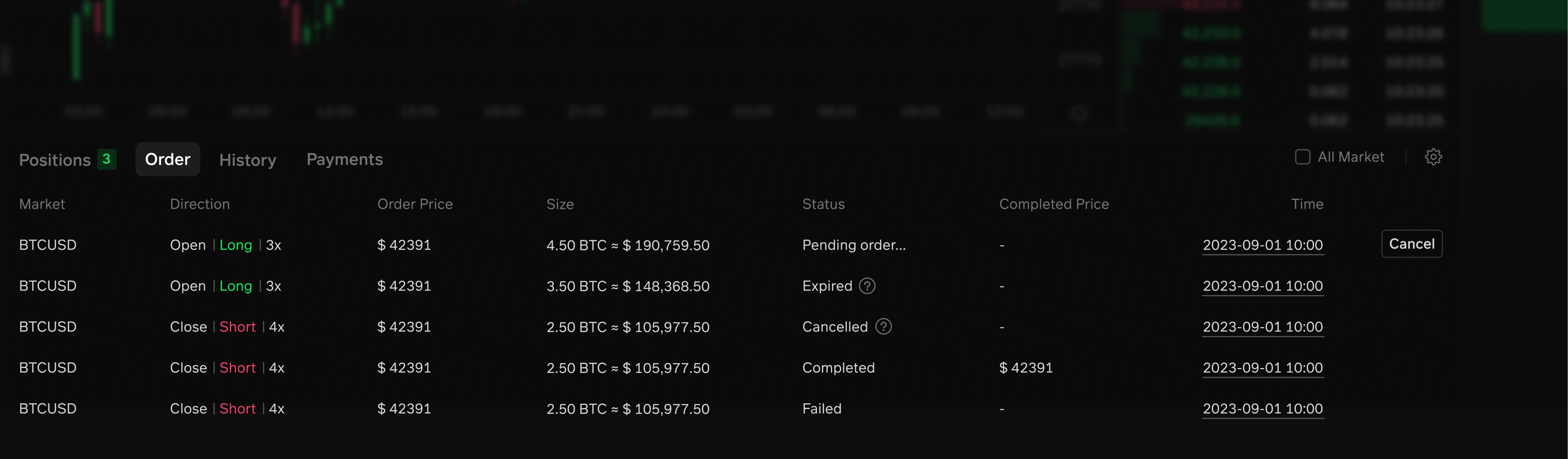
-
Market : correspond to the current chosen market name on the page
-
Direction : shows position detail of open/close, long/short and leverage.
-
Order Price : price entered when placing the limit order
-
Size : order size and order value, calculated at limit order price.
-
Status : Pending order, Expired (30 days), Cancelled, Completed, or Failed, depending on the matching process, MM Pool utilization and market conditions. Completed limit orders will be recorded under the History tab.
-
Completed Price: traded price upon successful order execution.
-
Time: time of order status confirmation. Click to view on explorer. -
Cancel: click to cancel the order manually and wait for the toast of confirmation.
History:
Click to navigate to the list of historical trades. All Market Checkbox is unchecked by default, showing records only for the current contract market. When checked, table will display records for all contract markets.
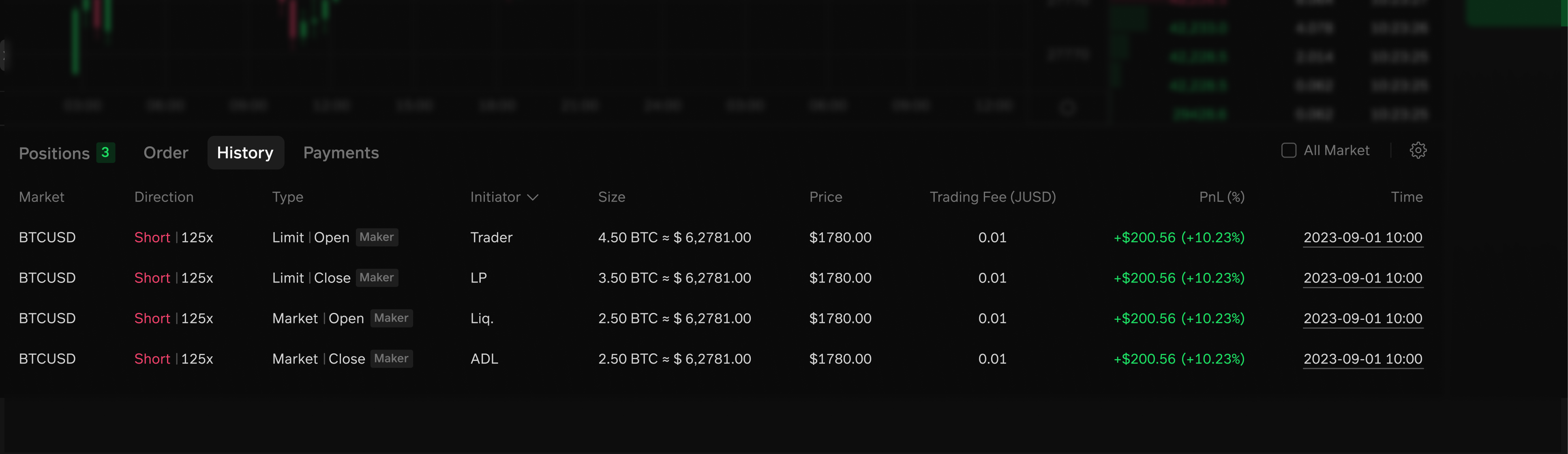
-
Market : correspond to the current chosen market name on the page
-
Direction : shows position detail of direction and leverage.
-
Type: Order type Limit/Market, Close/Open and Taker/Maker.
-
Initiator : shows if the order was initiated by a trader in the market, or a LP in MM Pool, or automatically by liquidation, or automatically by ADL mechanism.
Clickable column headersfor filtering.
-
Size : order size and order value, calculated at the execution price.
-
Price : execution price.
-
Trading Fee : Amount of trading fee paid in USDC.
-
PnL : profit and loss of realized.
-
PnL% : profit and loss compared to margin.
-
Time: time of order execution. Click to view on explorer.
Payments:
Click to navigate to the trading fee payment records list.
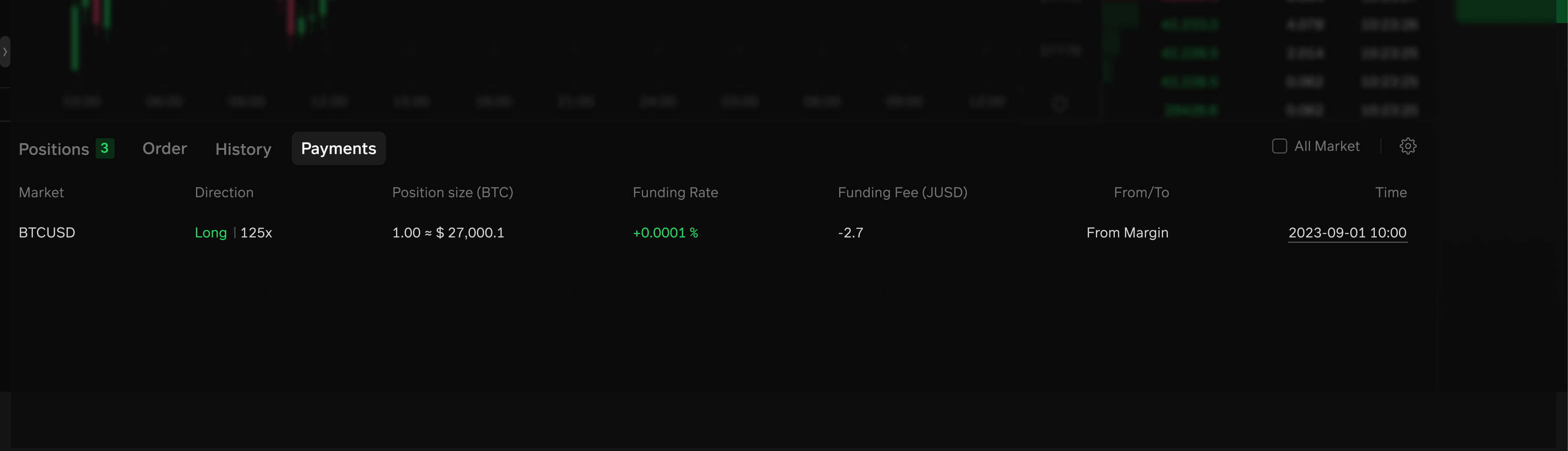
-
Market : correspond to the current chosen market name on the page
-
Direction : shows position detail of direction and leverage.
-
Funding Rate : unding Fee rate, resettled every hour. For each one-hour-epoch, Funding Rate will be reset and recalculated. For each user, upon entry, Funding Rate within the last 8-hour-epoch will be taken into account to prevent potential losses caused by market manipulation and malicious attacks:
-
Funding Fee : Dynamic fee paid from Long/Short Positions to remain OI balance.
-
From/To : Represents the flow of funding fees.
-
Time : time of the funding fee payment.