Wallet Setup
Wallet Setup
To get started, you can either create a new self-custody wallet or sign up with an existing wallet account using a 12/24 word recovery phrase from one of our supported wallet providers - Jungle V1 currently supports Metamask, Coinbase, Trust Wallet and WalletConnect on Base.
If you are new to Web3 and don't have one, there is on need to fomo! To create a new account, simply:
-
Choose a wallet provider: You can use one of the many available wallet providers, such as MetaMask, Trust Wallet, or Coinbase Wallet.
-
Download the wallet app: Download the wallet app from your app store, or desktop add-ons.
-
Create an account: Follow their instructions to create an account.
If you are using other wallets, you can scan the QR code from any WalletConnect-compatible wallet, the list of which can be found here; or download metamask or coinbase and import your existing wallet, as summarized below:
| WALLET DOWNLOAD | BROWSER | ACCOUNT IMPORT |
|---|---|---|
| | Chrome, Firefox, Brave, Edge, Opera | View Guide |
| | Chrome, Brave, Opera | View Guide |
| | Chrome, Brave, Opera, Edge | View Guide |
Claim Faucets
Make sure you have some Base Sepolia ETH to cover gas in Jungle Exchange Closed Beta
-
Claim Base Sepolia ETH to cover gas in Jungle Exchange Closed Beta
-
Make sure the ONE wallet address you use is consistent.
Connect wallet
Connect your wallet, and make sure you're on Base network. To add Base in your wallet, you can do it manually by following the official docs of Base
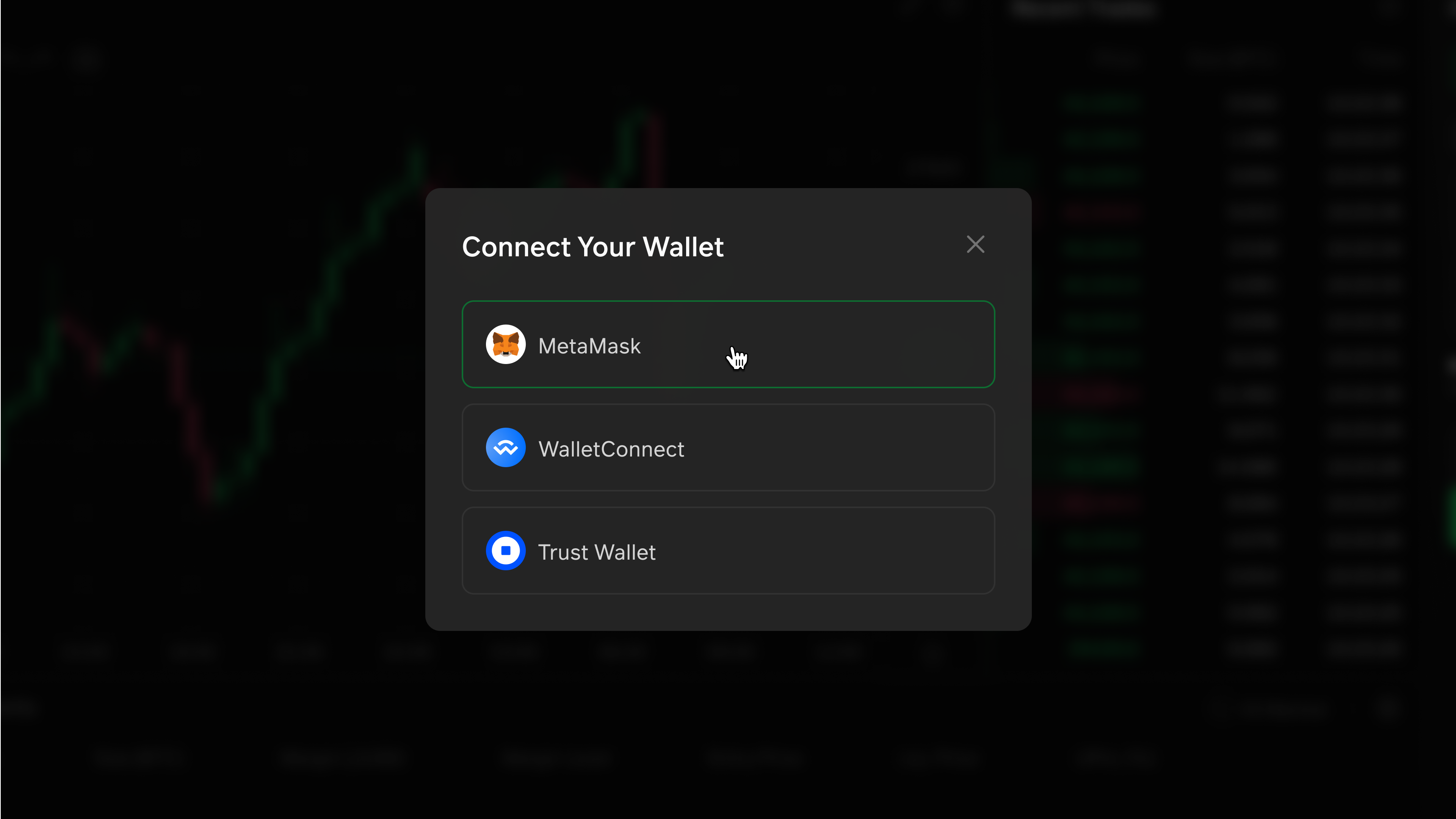
If you're connecting from your wallet for the first time, you will need to sign an approval message in your wallet. Upon successful connection, you will receive successful connection toast.