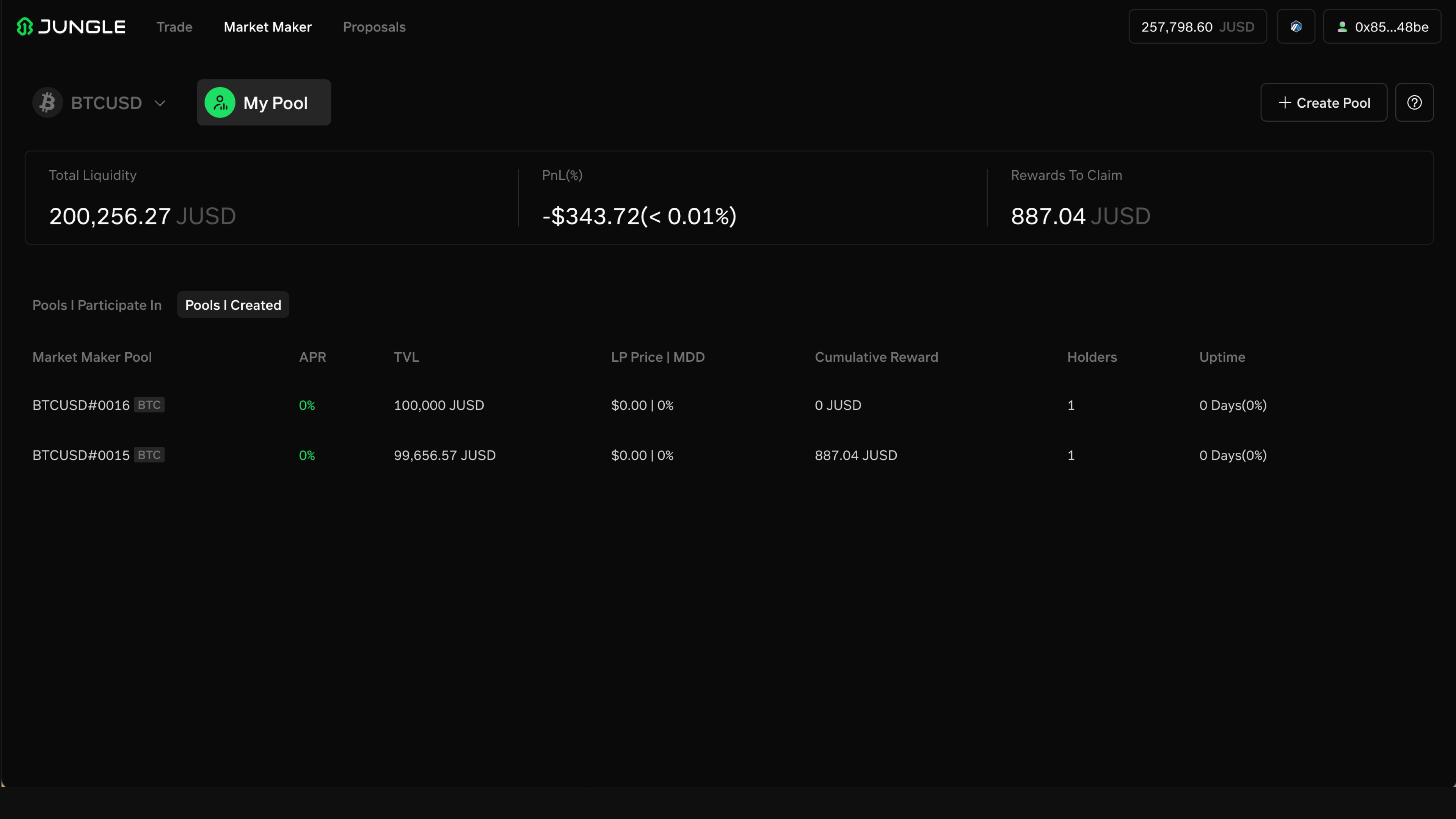Market Maker Pool Overview
Market Making Lifecycle on Jungle
-
Select and view pool details.
-
Create a Market Maker Pool as a pool owner, or provide liquidity as a pool participant.
-
Manage Liquidity - add/remove/claim rewards.
-
Check your pool status through the ‘my pool’ tab
Market Maker Pool Overview
The MM Pool Overview sections provide detailed information about the pool's attributes, performance, and LP strategy data, allowing you to assess the pool's status, strategies and historical performance before making any decisions.
-
Market: Filters MM Pools by underlying assets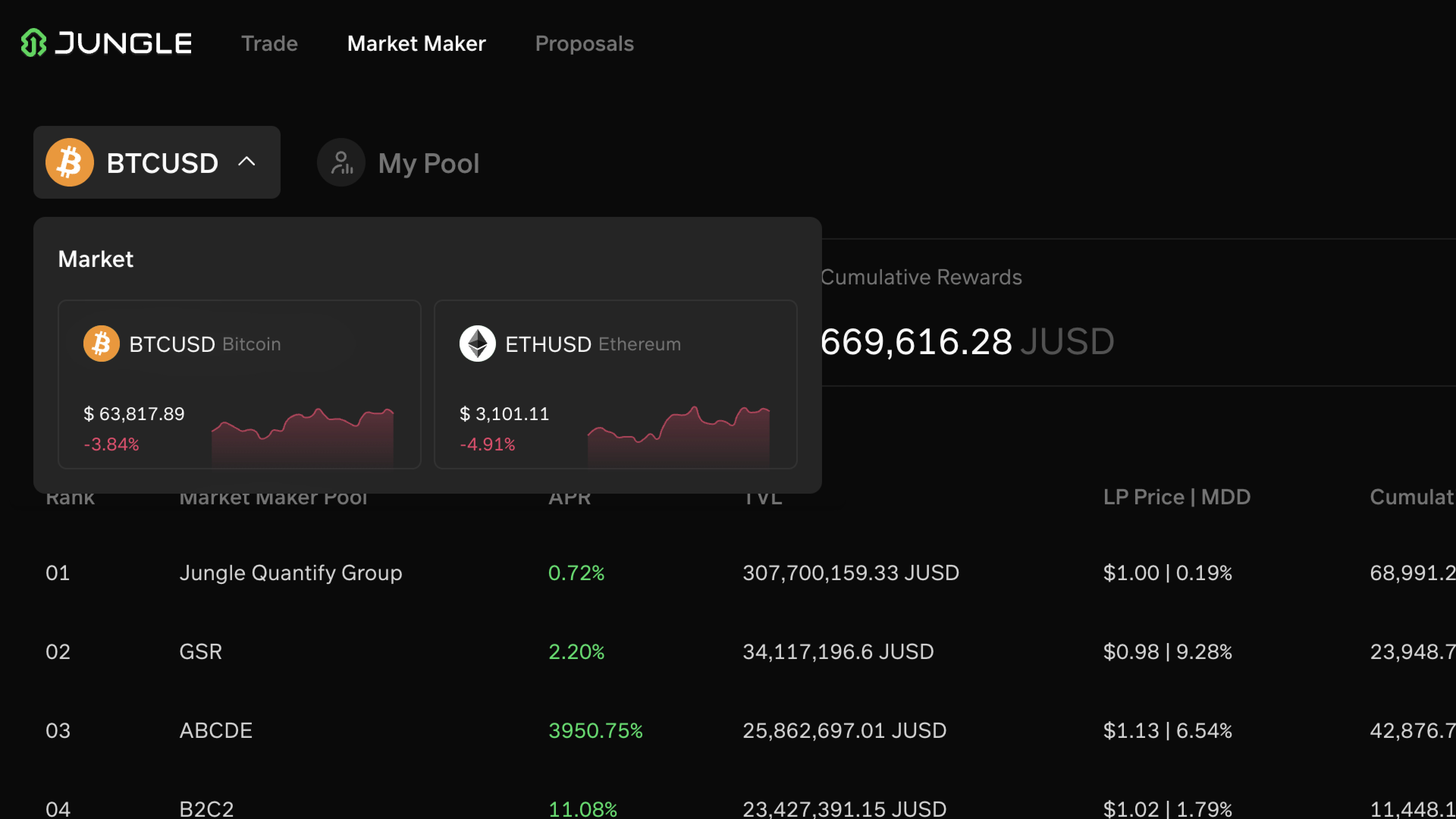
-
Total Liquidity : The value of total liquidity provided on Jungle Exchange.
-
Cumulative Rewards : The value of total rewards claimed by Jungle users.
-
MM Pool Count : The number of MM Pools listed.
-
-
My Pool: Displays the MM Pools that you provided LP as a participant, and created as an owner.
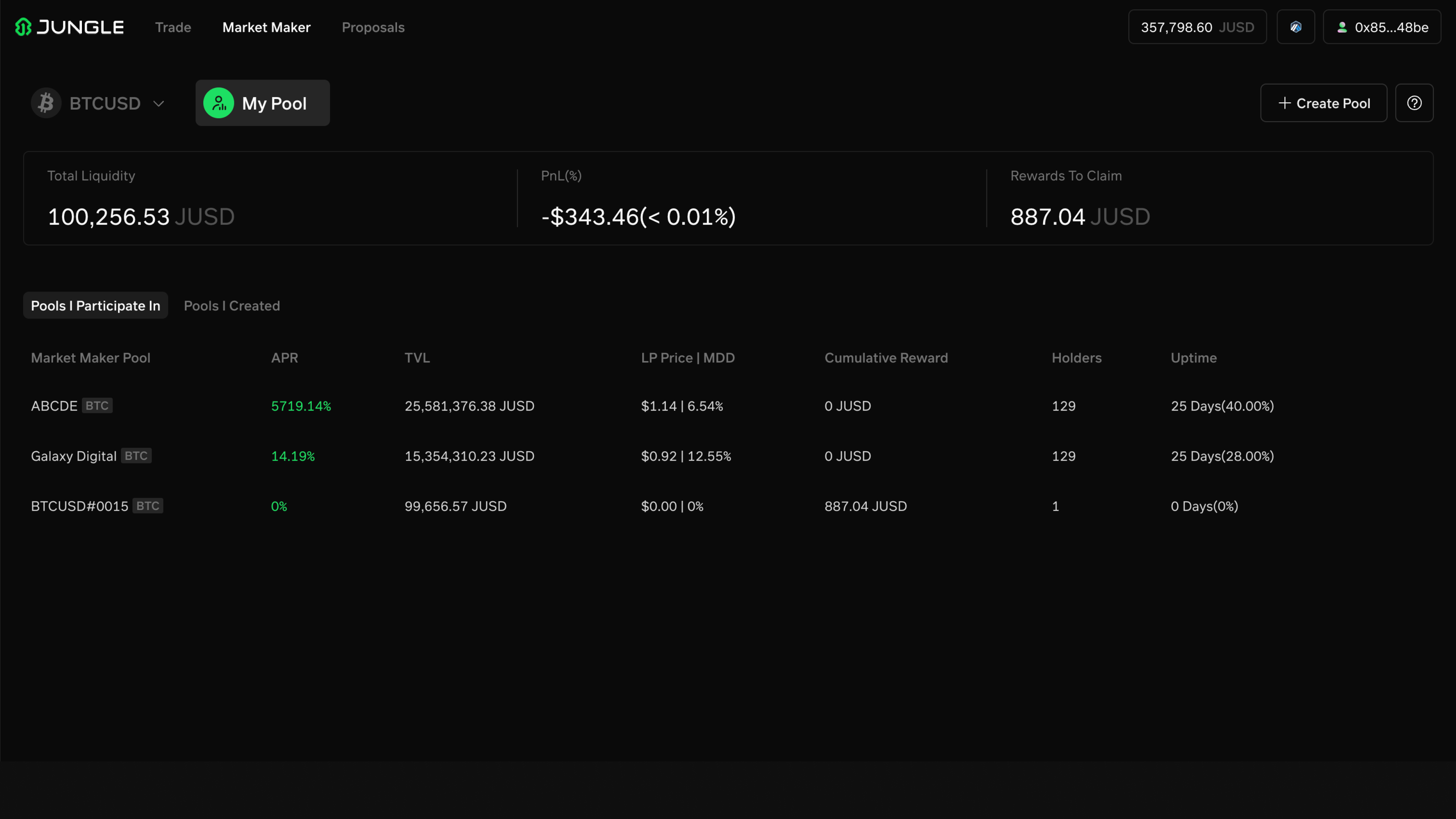
-
Total Liquidity: Sum of all the liqudity you provided as a participant or an owner.
-
PnL: Sum of profit and loss of my Total Value Locked compared to my total Initial Deposit.
-
Rewards to Claim
-
Market Display
A list of MM pools ranked by TVL, and key pool metrics.
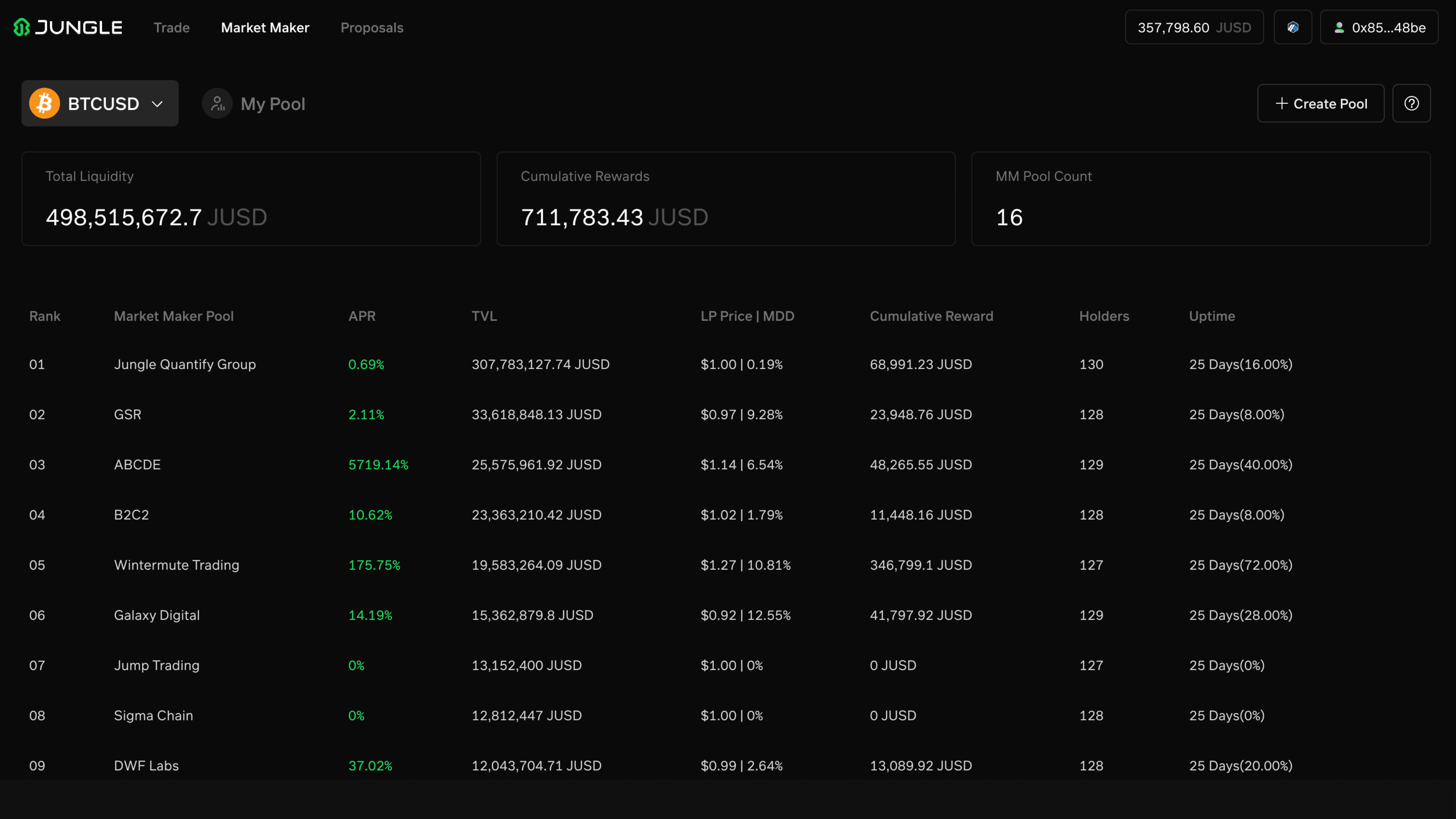
- APR : Annual Percentage Rate, abbreviated APR, is the annual rate of return, expressed in percentages. By default, all-time APR is shown. You can also select the epoch to be 1W (1 week) or 1M (1 month) from the drawdown menu. R represents Rewards, T represents Total Value Locked, l represent length of each epoch.
-
TVL: Total Value Locked in a specific MM Pool, displayed in USDC. For every pool order matched, position value change and maker fee occurred to pool will affect TVL, and token price accordingly.
-
LP Price : LP Token Price in each Pool, determined by pool TVL and LP token amount.
-
MDD : Max Drawdown. Percentage of maximum LP token price change. Here, P(i) represents the Peak Value of Token Price at time i, T(i) represents the Trough Value of Token Price at time i, Δ(i) = P(i) - T(i) represents their difference.
-
Cumulative Rewards : Sum of all rewards claimed so far.
-
Holders : The count of LP Token holders.
-
Uptime Days : The count of days that at least 1 maker order from the pool was matched within 0:00 AM - 00:00 AM (+1day) UTC.
-
Uptime Ratio : Uptime Days compared with Pool’s Total Lifecycle.
Click any row to view pool performance and strategy details and add more liquidity.
Pool Performance
Click Performance to view preformance metrics for MM Pool selected.
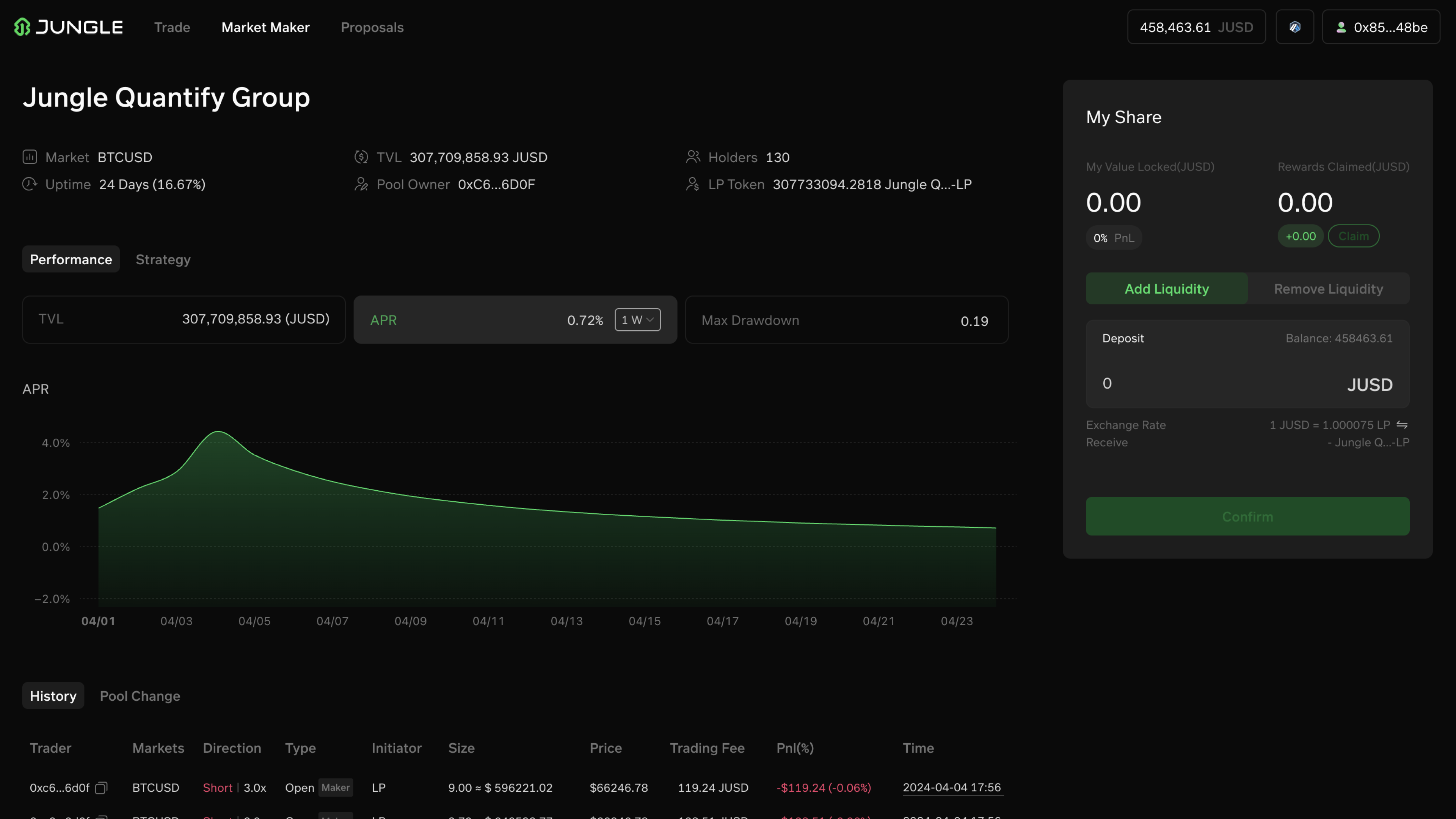
-
Market: Perpetual market
-
TVL: Represents the current total value locked (TVL) in this pool.
-
Holders: The number of LPs in this pool.
-
Uptime and uptime ratio, as explained in the above section
-
LP Token: Shows the quantity and name of LP tokens released by this pool.
Pool Strategy
Click Strategy to view the strategy of the Pool Owner for for selected MM Pool of interest.
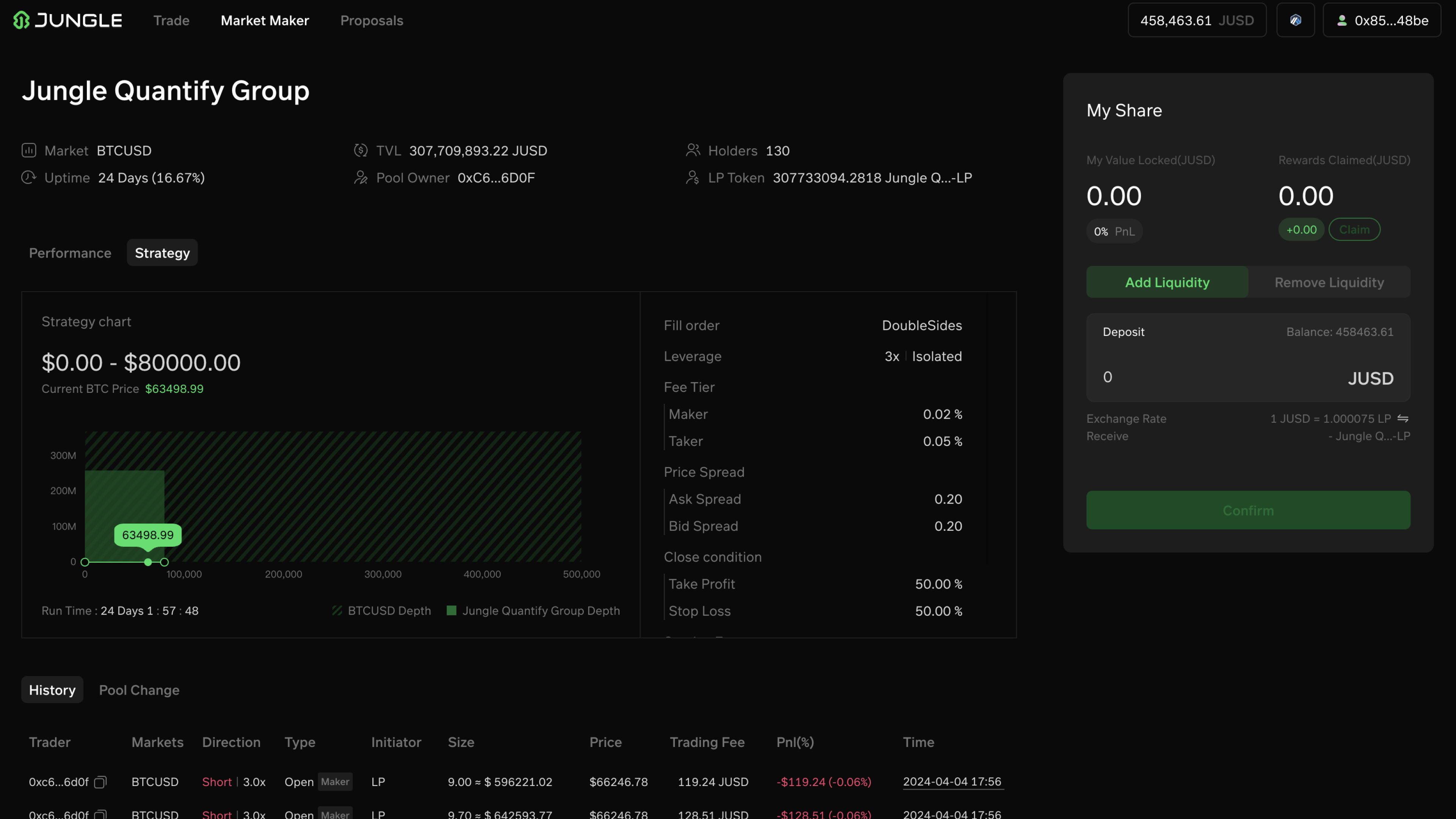
-
Price Range [Pa,Pb]
-
Diagram of price range relative to current price. Green when P ∈ [Pa,Pb]; otherwise, yellow.
-
Fill Orders: type of order matched for short only, or long only, or both sides.
-
Fill Orders Long: orders matched when a trader opens long position, or closes short position.
-
Fill Orders Short: orders matched when a trader closes long position, or opens short position.
-
-
Leverage
-
Fee Tier: Closed Maker trading fee charged towards LP upon successful order execution.
-
Spread : percentage difference in price between oracle price and quote price.
- when fill orders long,
- when fill orders short,
-
Close Condition: Take Loss / Stop Profit.
My MM Pool Display
A list of the MM pools that you parcitipated in or owned, and key pool metrics. Click Pools I Participated in or Pools I Created to switch between what pool lists. Pools I Created filters the list to display the pools you created as a pool owner only. The rest of the metrics are the same of that stated above in market display.