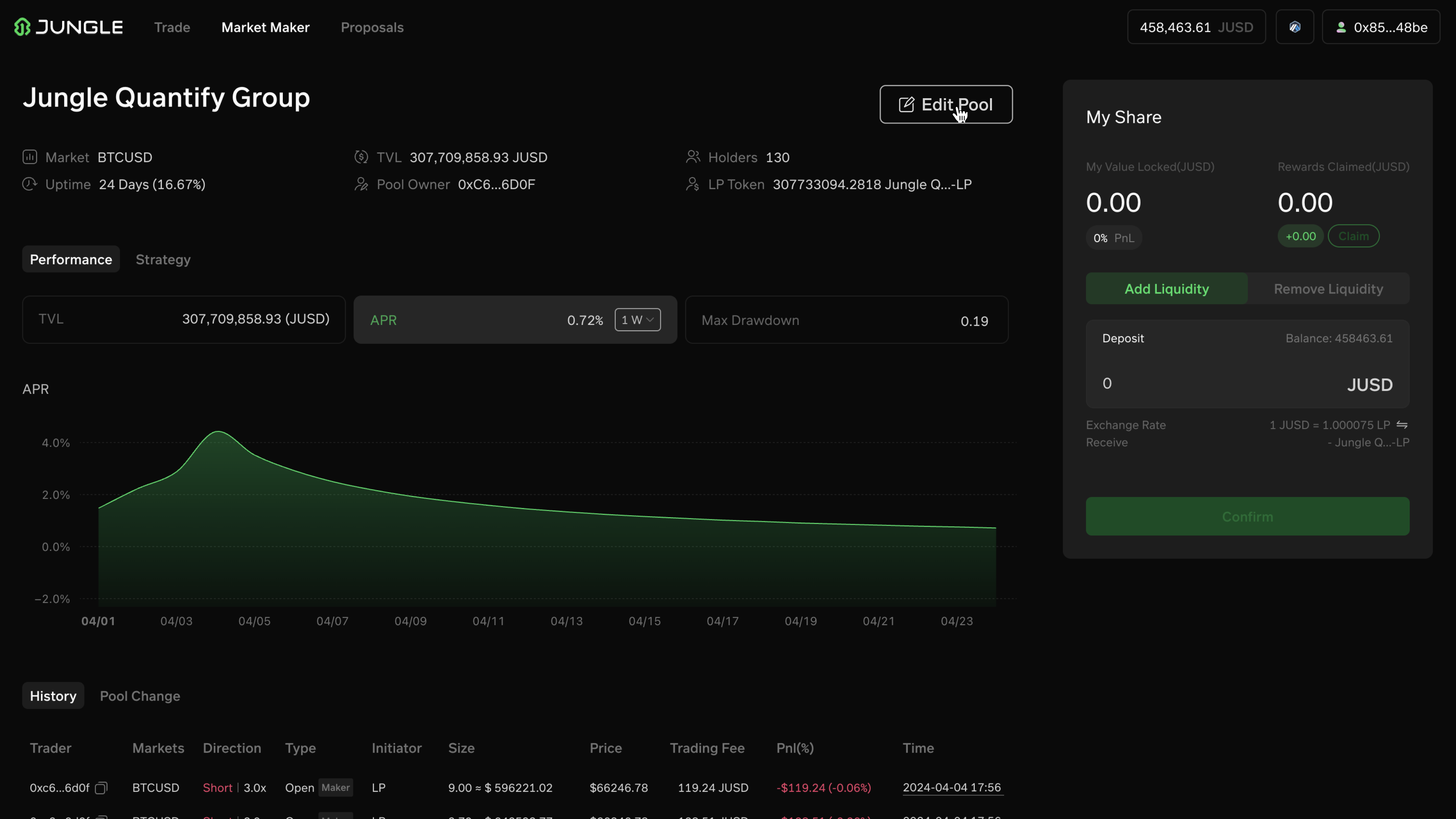Create Pool
Create Pool : directs you to the MM Pool creation page as an owner. Click to create a Market Maker Pool.
General Information:
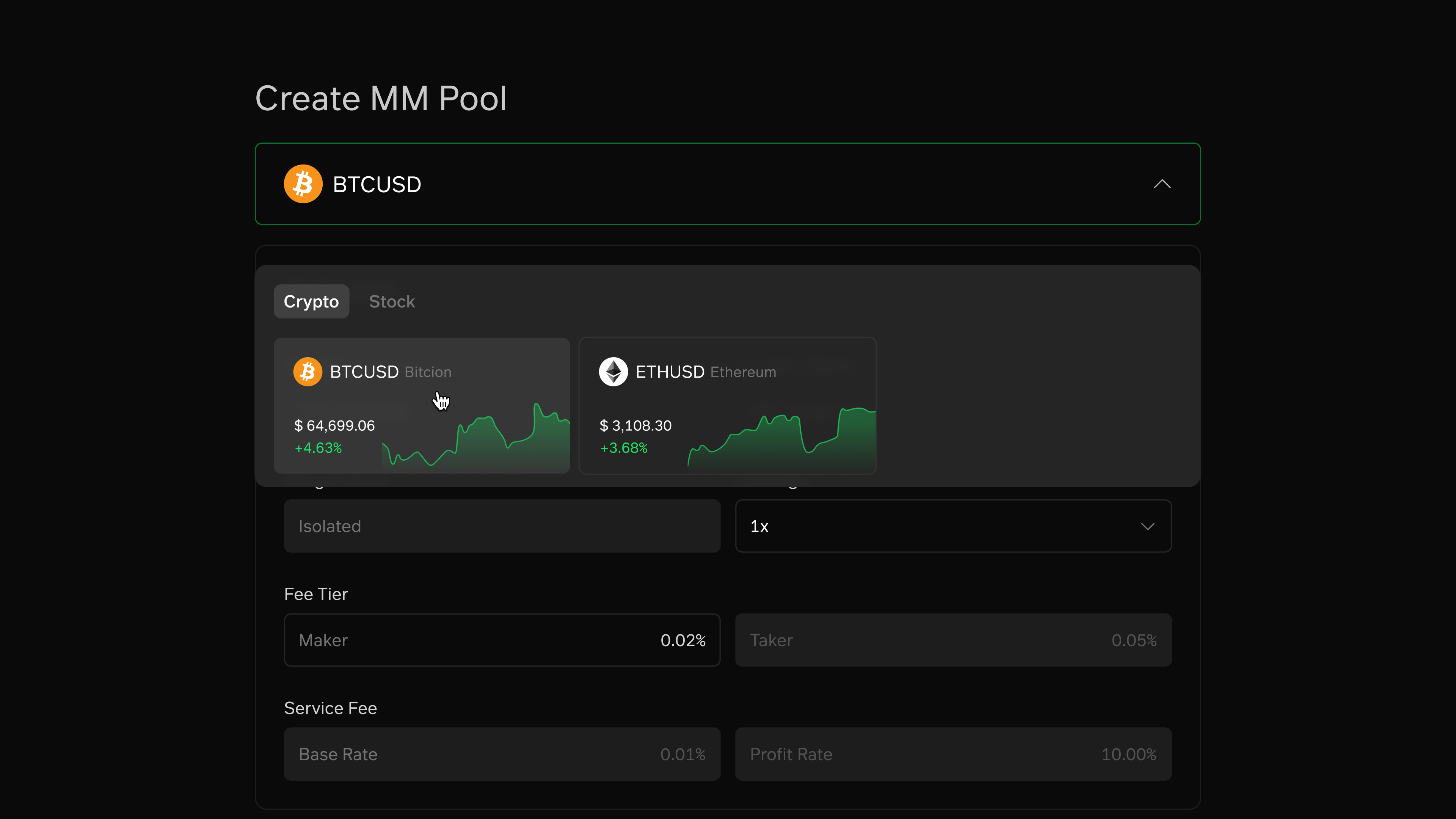
-
Market: Click to select from activated markets to create a MM Pool. -
Roles & Permissions
-
Manager: a manager can create pool permissionlessly without capital inflow.
-
Users: all users can create a market maker pool under the circumstances that initial liquidity added must be above $100,000.
-
White List Users: as pool creaters, he/she can edit ‘Pool Name’, ‘LP Token Name’,
-
Pool Name: automatically generated by default in the form of BTCUSD#001. Can be changed within 20 characters.
-
LP Token Name: automatically generated by default in the form of BTCUSD#001-LP. Can be changed within 22 characters.
-
-
-
Margin Mode: Isolated (Crossed mode currently not supported)
-
Leverage
-
Fee Tier: edit maker fee here, taker fee is 0.05% by default.
-
Service Fee: base rate 0.01%, profit rate 0.00% by default.
Strategy
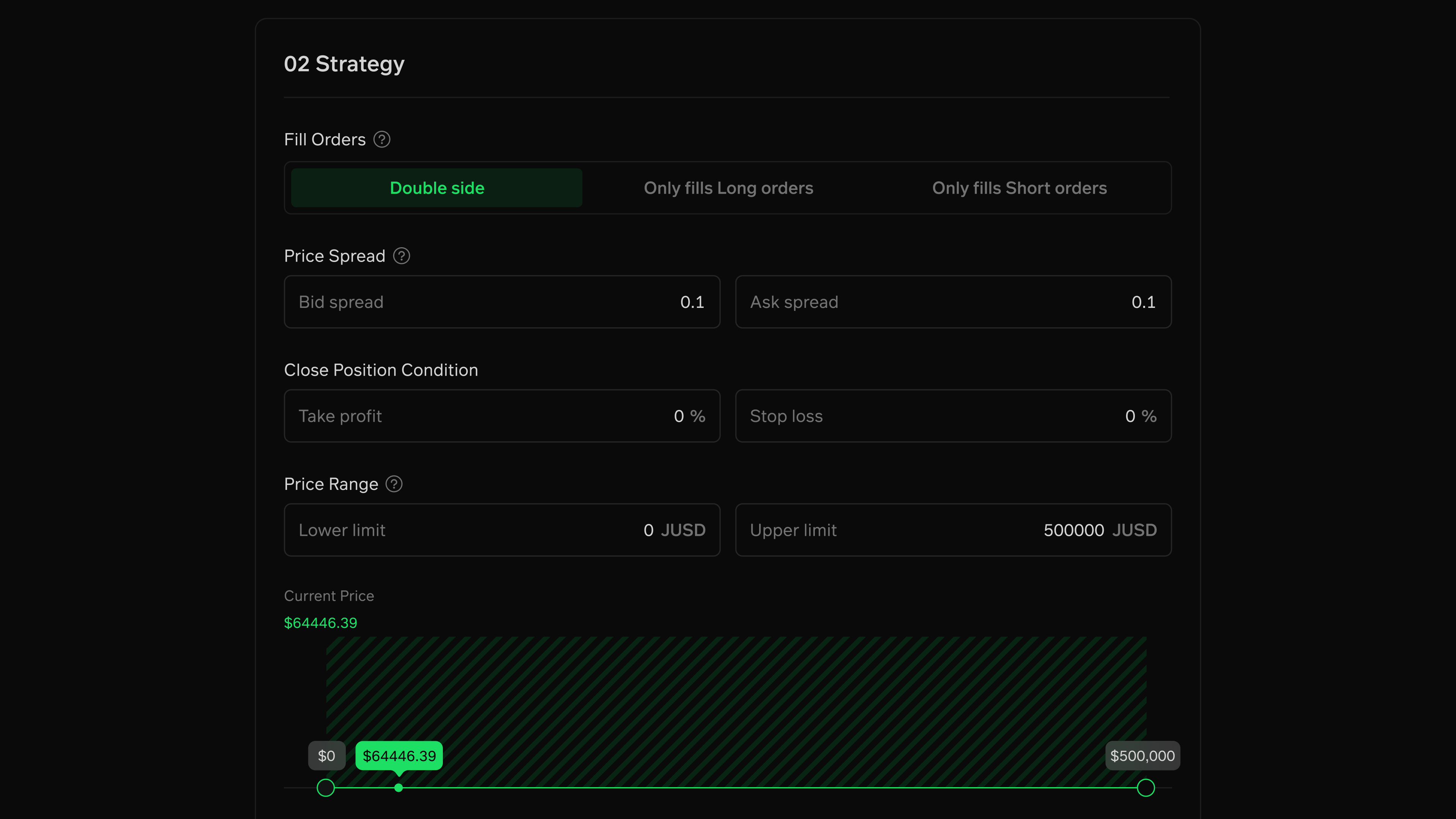
-
Fill Orders: whether one accepts both long and short positions, or single side
-
Price Spread: price difference between oracle price and fill order price.
-
Close Position Condition: take profit or stop loss trigger price
-
Price Range: the price range within which one is willing to engage in trades.
Deposit:
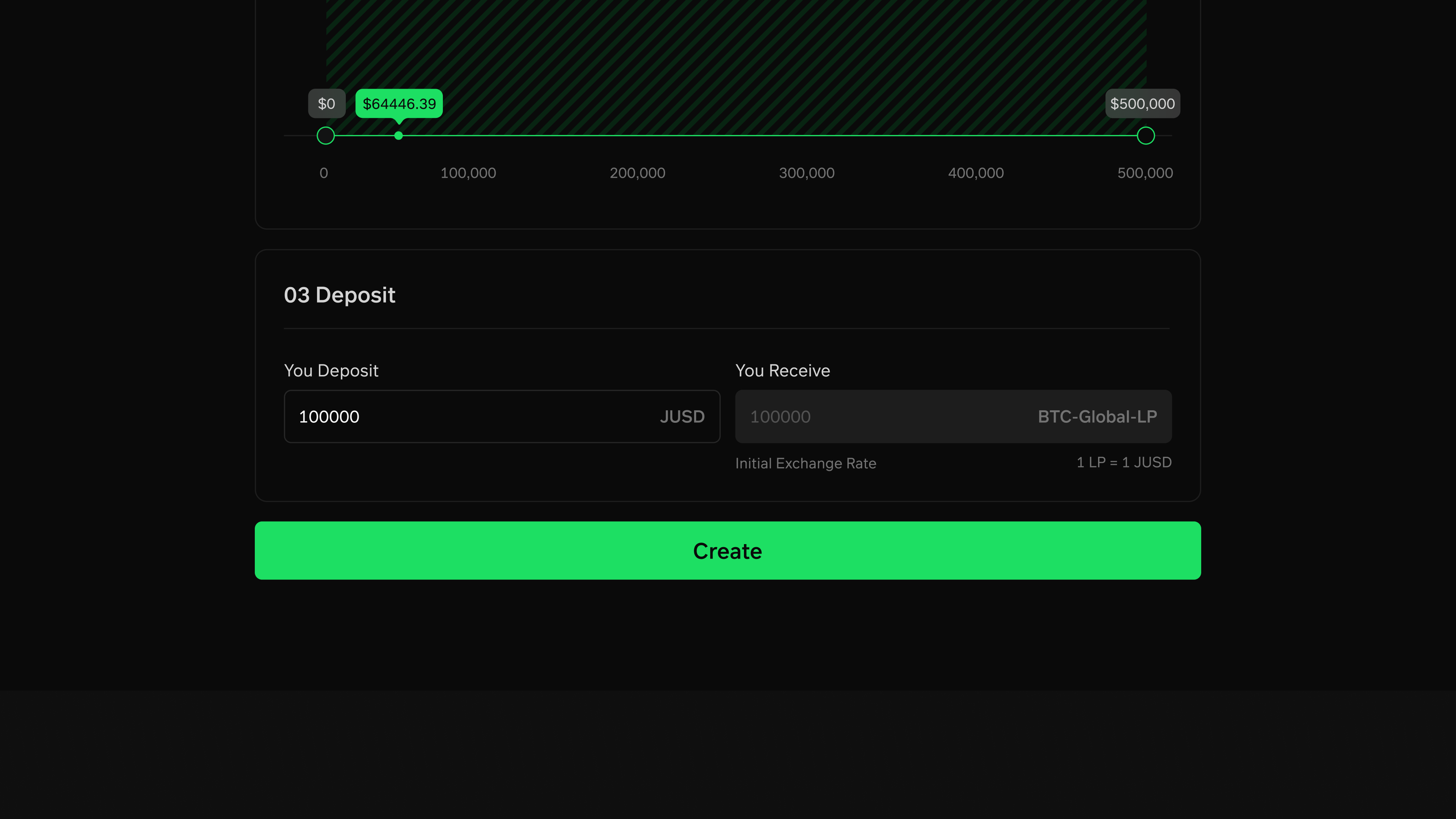
- Your Deposit: Enter the amount of your initial deposit to receive LP at the initial exchange rate of 1:100.
And after creating a MM Pool, you can view or eidt the pool details whenever you like through the below entry: Market Maker -> My Pool -> Pools I Created -> Edit Pool