Pool Management
Add Liquidity
In My share - Deposit section, enter the desired amount to add liquidity. You will not be charged extra for liquidity provision.
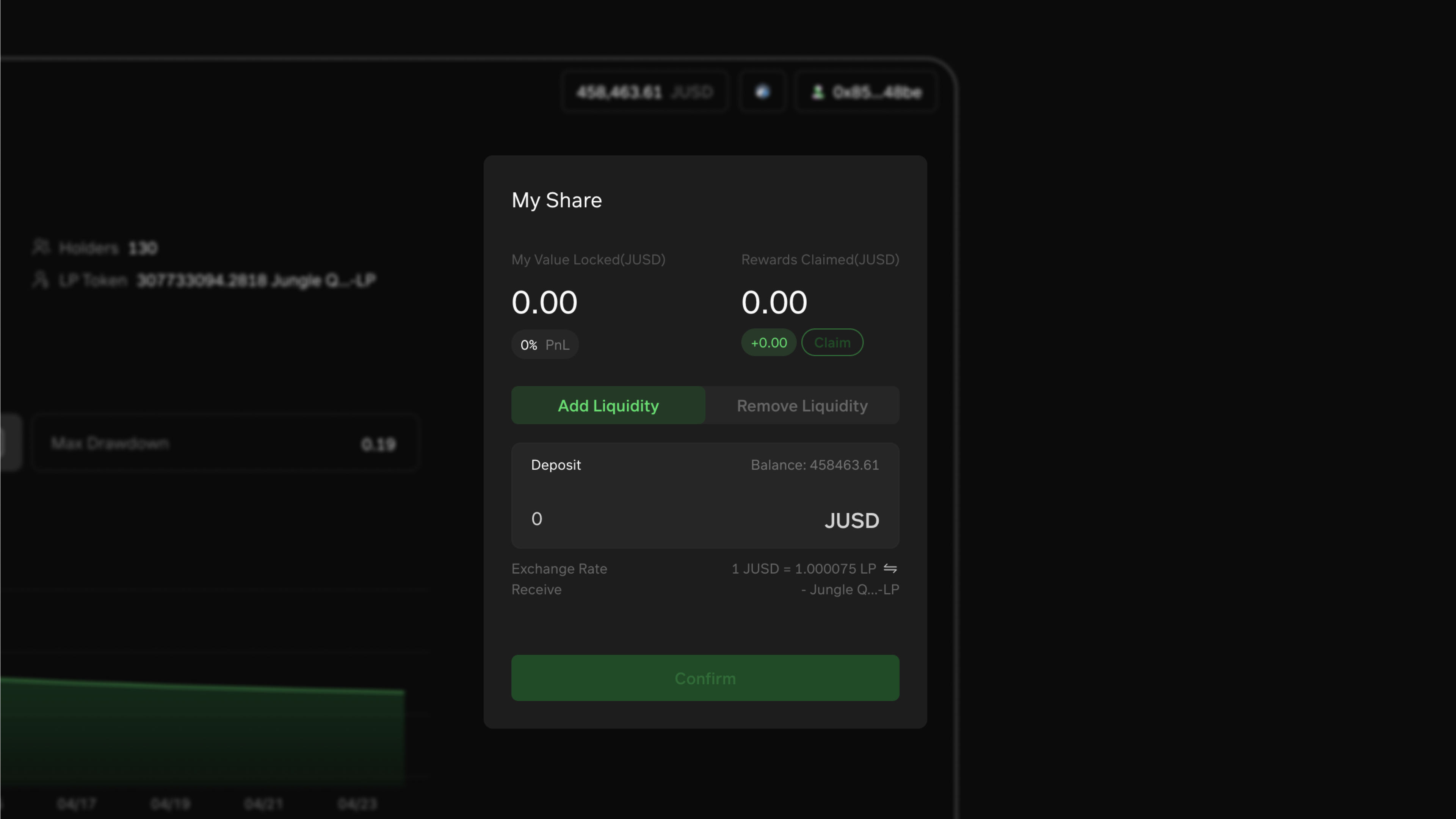
-
Deposit: Input the amount of your liquidity provision in USDC.
-
Balance: Your remaining USDC balance.
-
Receive: The amount of LP tokens to be received by you will be calculated based on the exchange rate.
-
Exchange Rate : how many LPs you get upon liquidity provision per USDC, or how many USDCs you receive upon removal per LP. Click
switchto switch between the above ratio.
Remove Liquidity
In My share - Withdrawal section, enter the desired amount to remove liquidity. You will be charged a service fee upon removal of liquidity.
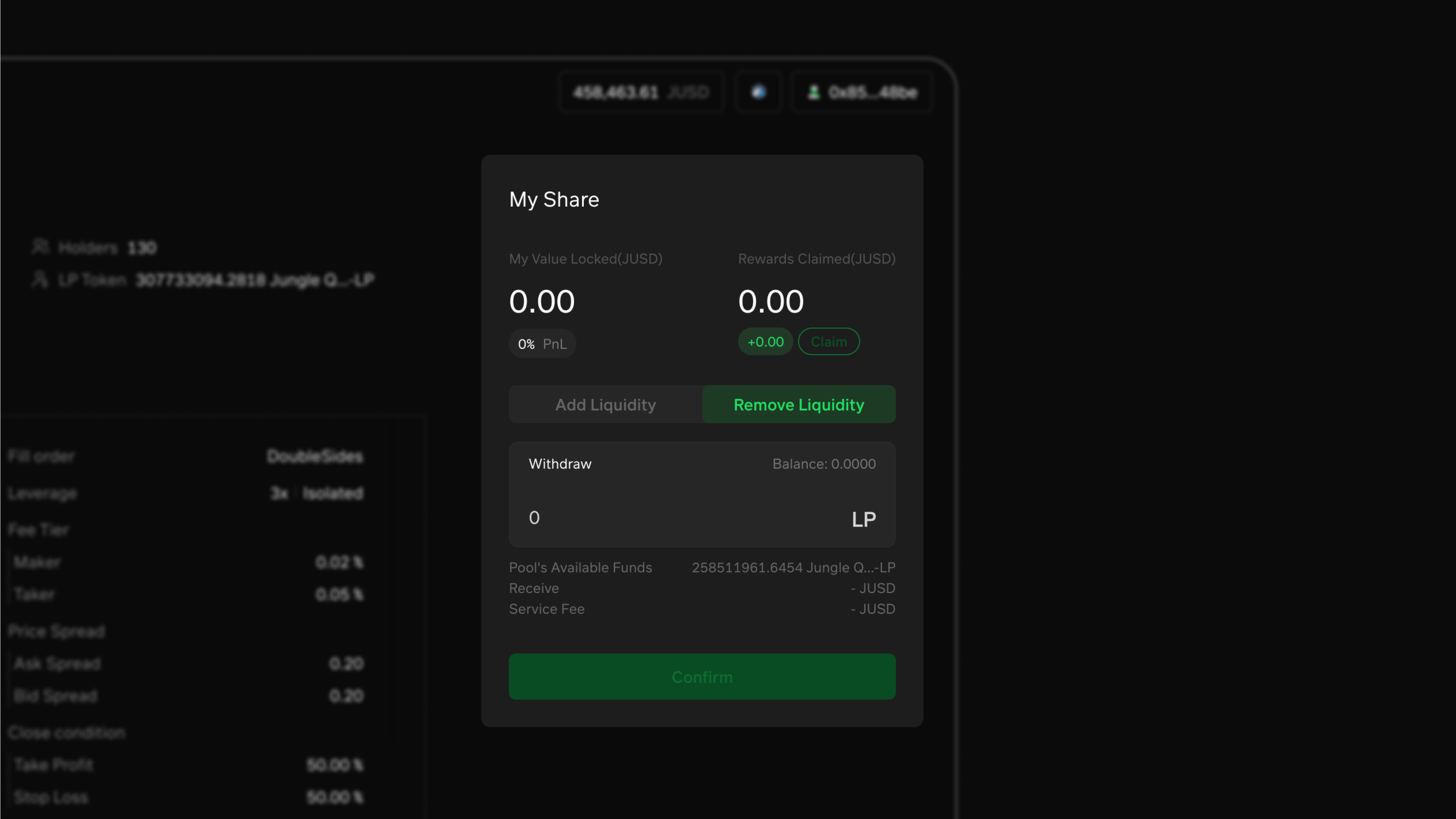
-
Pool's Available Funds: Depends on each individual pool's capital utilization, and determines the max amount of withdrawal that can be made at the moment.
-
Service Fee: Fee charged upon deposit withdrawal.
Claim Rewards
Click Claim to claim rewards
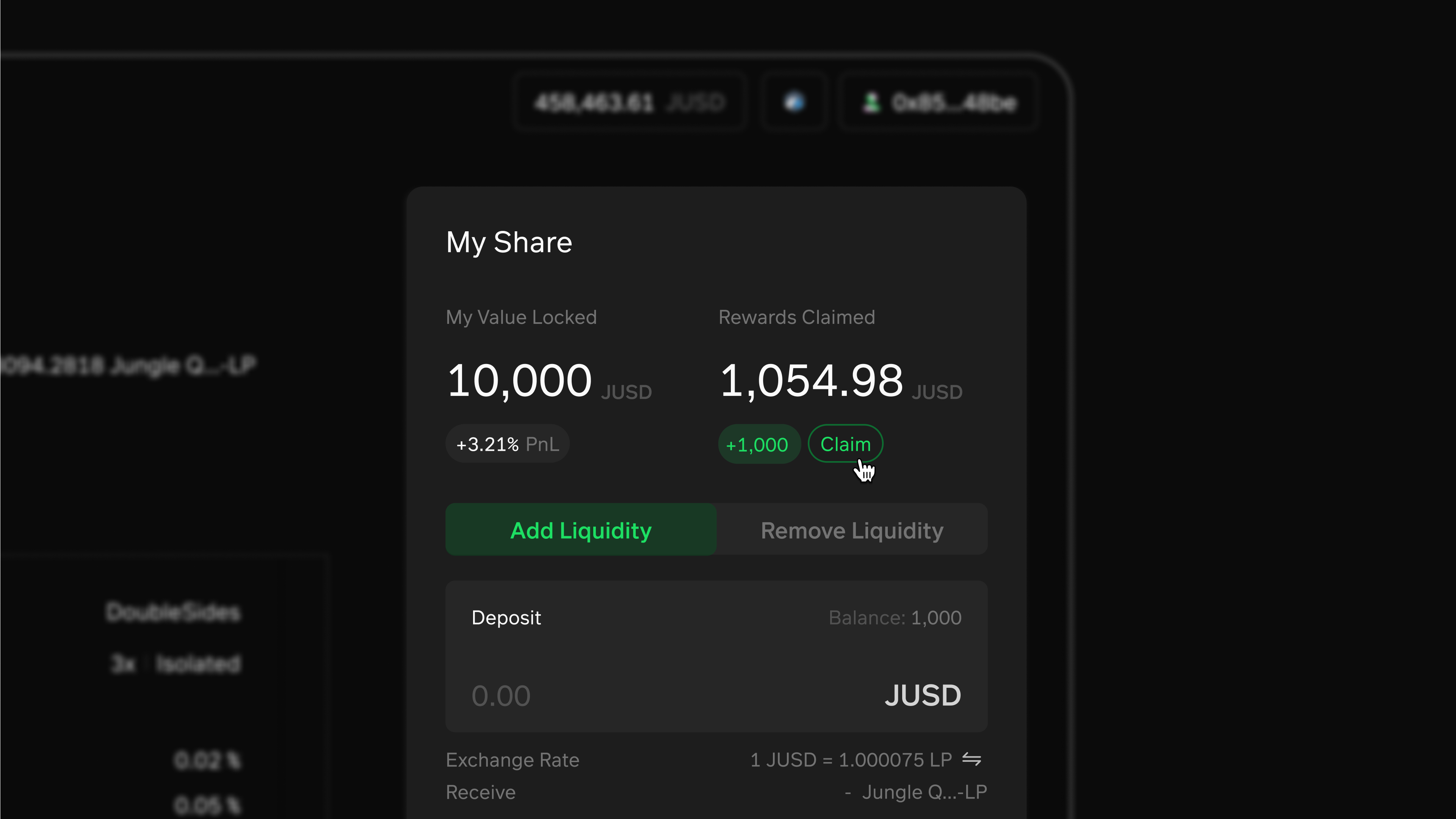
- My Value Locked : Total value of your LP positions in the pool.
- PnL% : Profit and Loss Rate, profit and loss compared to net deposit.
- Estimated Rewards: an estimation of rewards to be claimed based on a weighted scoring system with factors like Maker Fees contributed and such.