Pool Transaction History
Confirm and view your transaction history in the table below.
Note:
Positions, unlikeHistoryorPool Change, is shown to Pool owner only.
Positions:
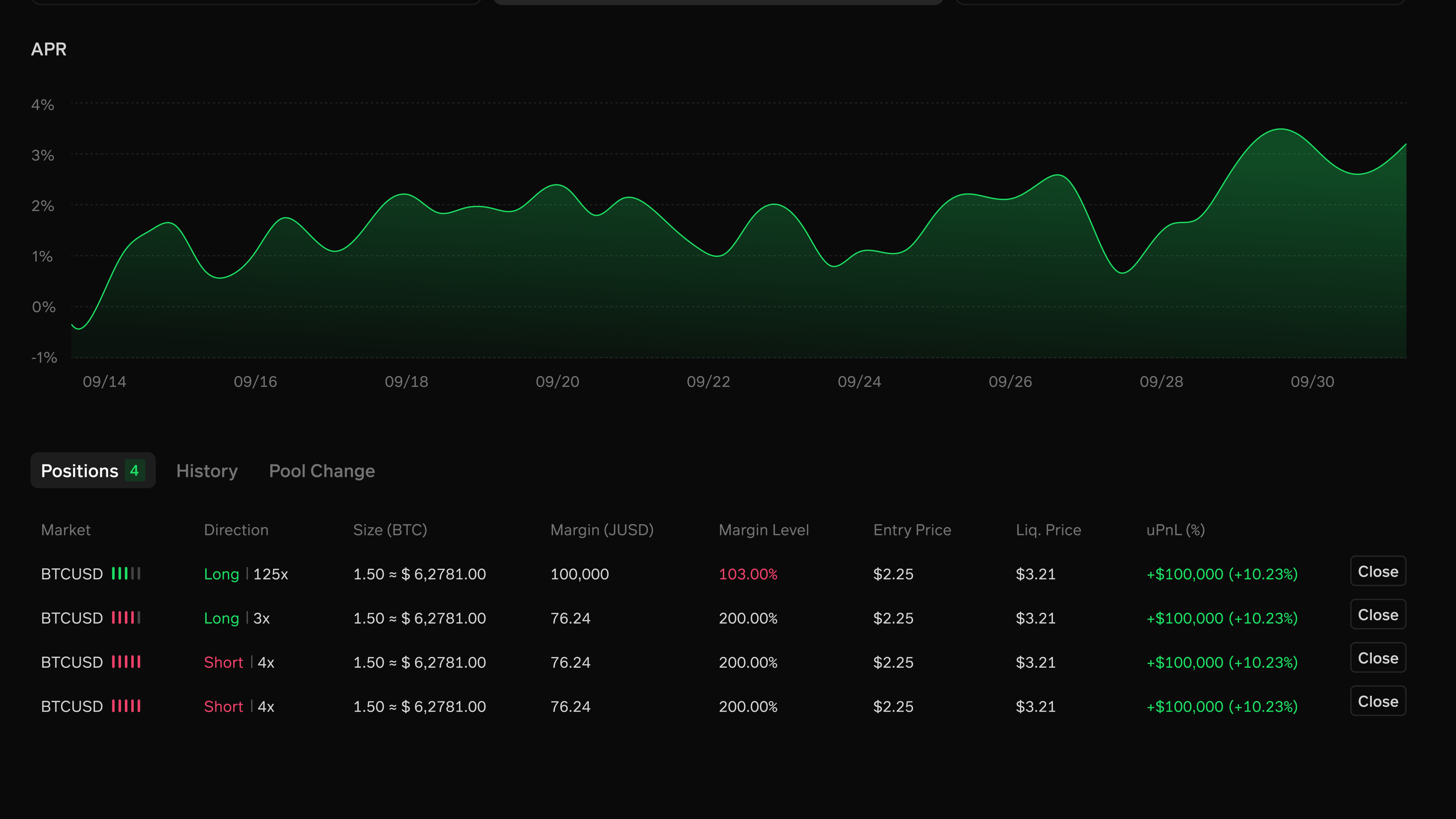
-
Market: The perpetual market in which orders are matched
- ADL Indicator: Indicates the auto deleverage possibility. Red indicator: Tier 4 or 5, most possible. Green indicator: Tier 1 to Tier 3, least possible
-
Direction: Position direction and leverage
-
Size: Position size. Table sortable by size.
-
Margin: Amount of margin. Table sortable table by margin.
-
Margin Level: Regardless of Position size, liquidation will be triggered when Margin Level = 100%, that is, considering the trading fee of closing your position, your current account amount, compared to your current position value, has reached our maintenance margin rate MMR. Margin level below 125% will show in red as a warning.
-
Entry Price:The price at which the position was opened
-
Liq. Price: The price at which liquidation will be triggered, that is when the sum of your margin and your PnL is just enough to cover close position fee within the maintenance margin rate. Sortable by Liq. Price
-
uPnL: Unrealized Profit and Loss, positive for long, negative for short.
- uPnL Rate: Unrealized Profit and Loss compared to Margin
Click Close to close positions as a pool owner.
History
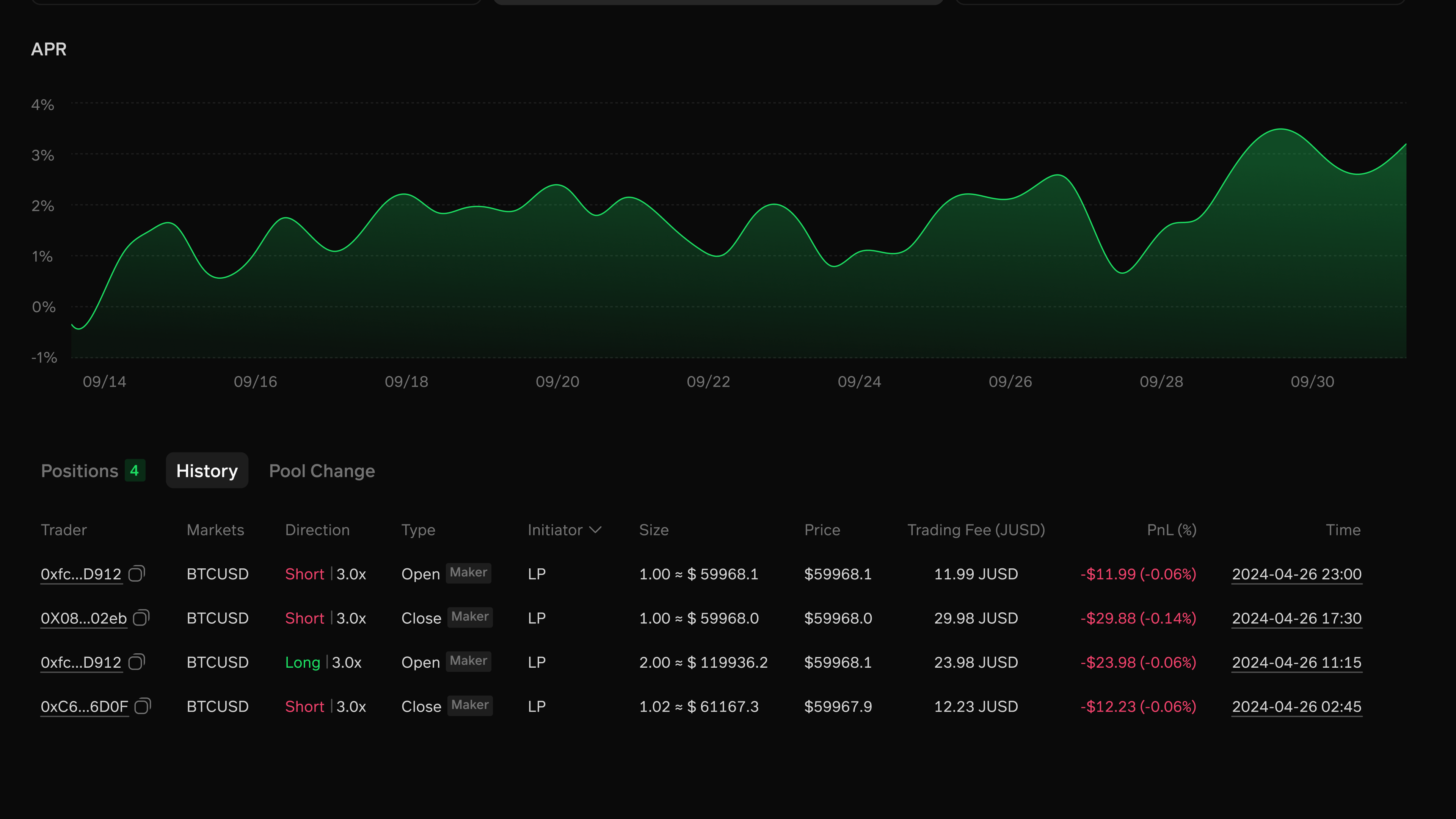
-
Trader: Wallet address of the relevant trader. Click on the
copy iconto copy address. -
Markets: Market Name
-
Direction: Fill Order direction and leverage.
-
Type: Trading fee type - Open/Closed, Maker/Taker.
-
Open/Closed indicates pool position’s activity.
-
Maker/Taker indicates if the order was initiated by the pool or taken passively.
-
-
Initiator
-
Size: Size of the order matched.
-
Price: Price of order execution.
-
Trading Fee: trading fee incurred.
-
PnL: Profit and Loss realized, positive for long, negative for short.
-
PnL%: Profit and Loss rate.
-
Time: Time of the order matched. Click
underlined timeto view on block explorer. Sorted in descending order.
Pool Change
User actions in the MM Pool, shown to all
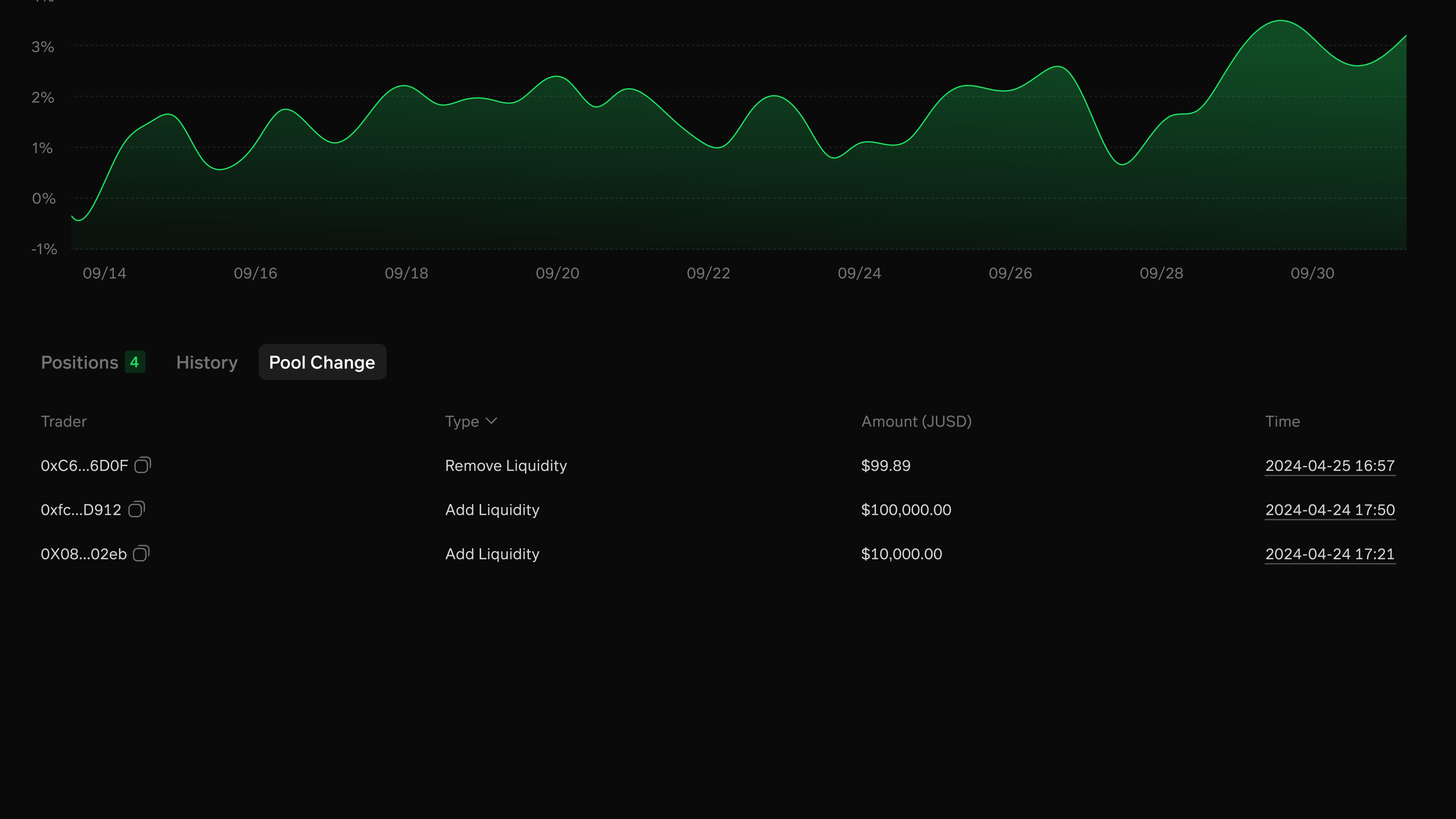
-
Trader: Wallet address of the relevant trader. Click on the
copy iconto copy address. -
Type: User Action type. Whether its deposit or withdraw USDC as liquidity, or claim rewards.
-
Amount: Transaction Value.
-
Time: Transaction time. Click
underlined timeto view on block explorer. Sortable in descending order from latest to earliest.